
If your credit decision was denied for the Graduate or Parent Plus Loan, you may still receive a Direct Plus loan by obtaining an endorser who does not have an adverse credit history. This guide has been created to assist the person who will be the endorser and/or cosigner on a Direct Plus Loan with the step by step instruction on how to complete this process online with Federal Student Aid Office.

Log into the Direct PLUS Loan Endorser site, using their (existing or newly created) FSA ID.
Enter the borrower’s last name. This would be the parent that was denied for the parent Plus loan or the student denied for the graduate Plus loan. The borrower should have received an email from the Department of Education containing the endorser code.
If they lost it, the borrower can look up their endorser code with the following steps:
The endorser will then complete the rest of the application. Once the Department of Education makes a decision, they will email both the endorser and the borrower.
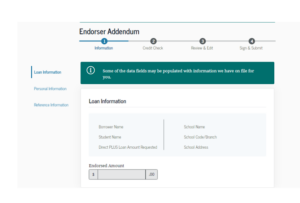
You must wait until you have received the notice that the endorser was approved to do this.